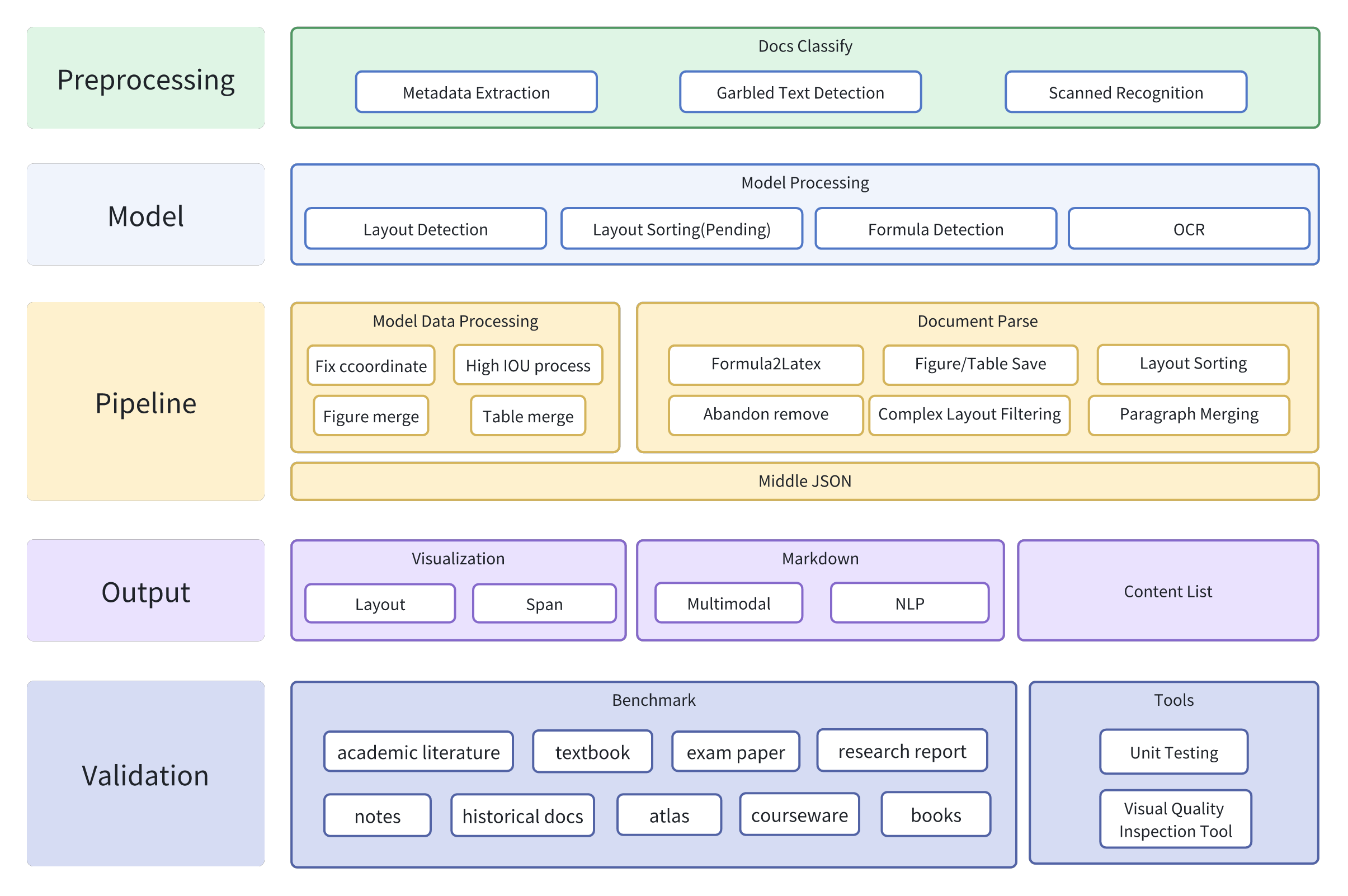https://github.com/opendatalab/MinerU.git
|
|
1 год назад | |
|---|---|---|
| .github | 1 год назад | |
| demo | 1 год назад | |
| docs | 1 год назад | |
| magic_pdf | 1 год назад | |
| tests | 1 год назад | |
| .gitignore | 1 год назад | |
| LICENSE.md | 1 год назад | |
| README.md | 1 год назад | |
| README_zh-CN.md | 1 год назад | |
| magic-pdf.template.json | 1 год назад | |
| requirements-qa.txt | 1 год назад | |
| requirements.txt | 1 год назад | |
| setup.py | 1 год назад | |
| update_version.py | 1 год назад |
README.md
MinerU
Introduction
MinerU is a one-stop, open-source, high-quality data extraction tool, includes the following primary features:
Magic-PDF
Introduction
Magic-PDF is a tool designed to convert PDF documents into Markdown format, capable of processing files stored locally or on object storage supporting S3 protocol.
Key features include:
- Support for multiple front-end model inputs
- Removal of headers, footers, footnotes, and page numbers
- Human-readable layout formatting
- Retains the original document's structure and formatting, including headings, paragraphs, lists, and more
- Extraction and display of images and tables within markdown
- Conversion of equations into LaTeX format
- Automatic detection and conversion of garbled PDFs
- Compatibility with CPU and GPU environments
- Available for Windows, Linux, and macOS platforms
https://github.com/opendatalab/MinerU/assets/11393164/618937cb-dc6a-4646-b433-e3131a5f4070
Project Panorama
Flowchart
Submodule Repositories
- PDF-Extract-Kit
- A Comprehensive Toolkit for High-Quality PDF Content Extraction
Getting Started
Requirements
- Python >= 3.9
Using a virtual environment is recommended to avoid potential dependency conflicts; both venv and conda are suitable. For example:
conda create -n MinerU python=3.10
conda activate MinerU
Usage Instructions
1. Install Magic-PDF
Install using pip:
pip install magic-pdf
Alternatively, for built-in high-precision model parsing capabilities, use:
pip install magic-pdf[full-cpu]
The high-precision models depend on detectron2, which requires a compiled installation. If you need to compile it yourself, refer to https://github.com/facebookresearch/detectron2/issues/5114 Or directly use our pre-compiled wheel packages (limited to python 3.10):
pip install detectron2 --extra-index-url https://myhloli.github.io/wheels/
2. Downloading model weights files
For detailed references, please see belowhow_to_download_models
After downloading the model weights, move the 'models' directory to a directory on a larger disk space, preferably an SSD.
3. Copy the Configuration File and Make Configurations
You can get the magic-pdf.template.json file in the repository root directory.
cp magic-pdf.template.json ~/magic-pdf.json
In magic-pdf.json, configure "models-dir" to point to the directory where the model weights files are located.
{
"models-dir": "/tmp/models"
}
4. Usage via Command Line
simple
magic-pdf pdf-command --pdf "pdf_path" --inside_model true
After the program has finished, you can find the generated markdown files under the directory "/tmp/magic-pdf". You can find the corresponding xxx_model.json file in the markdown directory. If you intend to do secondary development on the post-processing pipeline, you can use the command:
magic-pdf pdf-command --pdf "pdf_path" --model "model_json_path"
In this way, you won't need to re-run the model data, making debugging more convenient.
more
magic-pdf --help
5. Acceleration Using CUDA or MPS
CUDA
You need to install the corresponding PyTorch version according to your CUDA version.
# When using the GPU solution, you need to reinstall PyTorch for the corresponding CUDA version. This example installs the CUDA 11.8 version.
pip install --force-reinstall torch==2.3.1 torchvision==0.18.1 --index-url https://download.pytorch.org/whl/cu118
Also, you need to modify the value of "device-mode" in the configuration file magic-pdf.json.
{
"device-mode":"cuda"
}
MPS
For macOS users with M-series chip devices, you can use MPS for inference acceleration. You also need to modify the value of "device-mode" in the configuration file magic-pdf.json.
{
"device-mode":"mps"
}
6. Usage via Api
Local
image_writer = DiskReaderWriter(local_image_dir)
image_dir = str(os.path.basename(local_image_dir))
jso_useful_key = {"_pdf_type": "", "model_list": model_json}
pipe = UNIPipe(pdf_bytes, jso_useful_key, image_writer)
pipe.pipe_classify()
pipe.pipe_parse()
md_content = pipe.pipe_mk_markdown(image_dir, drop_mode="none")
Object Storage
s3pdf_cli = S3ReaderWriter(pdf_ak, pdf_sk, pdf_endpoint)
image_dir = "s3://img_bucket/"
s3image_cli = S3ReaderWriter(img_ak, img_sk, img_endpoint, parent_path=image_dir)
pdf_bytes = s3pdf_cli.read(s3_pdf_path, mode=s3pdf_cli.MODE_BIN)
jso_useful_key = {"_pdf_type": "", "model_list": model_json}
pipe = UNIPipe(pdf_bytes, jso_useful_key, s3image_cli)
pipe.pipe_classify()
pipe.pipe_parse()
md_content = pipe.pipe_mk_markdown(image_dir, drop_mode="none")
Demo can be referred to demo.py
Magic-Doc
Introduction
Magic-Doc is a tool designed to convert web pages or multi-format e-books into markdown format.
Key Features Include:
Web Page Extraction
- Cross-modal precise parsing of text, images, tables, and formula information.
E-Book Document Extraction
- Supports various document formats including epub, mobi, with full adaptation for text and images.
Language Type Identification
- Accurate recognition of 176 languages.
https://github.com/opendatalab/MinerU/assets/11393164/a5a650e9-f4c0-463e-acc3-960967f1a1ca
https://github.com/opendatalab/MinerU/assets/11393164/0f4a6fe9-6cca-4113-9fdc-a537749d764d
https://github.com/opendatalab/MinerU/assets/11393164/20438a02-ce6c-4af8-9dde-d722a4e825b2
Project Repository
- Magic-Doc Outstanding Webpage and E-book Extraction Tool
All Thanks To Our Contributors
License Information
The project currently leverages PyMuPDF to deliver advanced functionalities; however, its adherence to the AGPL license may impose limitations on certain use cases. In upcoming iterations, we intend to explore and transition to a more permissively licensed PDF processing library to enhance user-friendliness and flexibility.
Acknowledgments
Citation
@misc{2024mineru,
title={MinerU: A One-stop, Open-source, High-quality Data Extraction Tool},
author={MinerU Contributors},
howpublished = {\url{https://github.com/opendatalab/MinerU}},
year={2024}
}
Star History